Google Gives Us a First Look at New Android P Features

At their annual developers’ conference Google I/O held in California, Google unveiled a slew of new features its next major Android operating system. Although the full name has yet to be revealed to the public, a beta version of Android P was uploaded onto select handsets for key stakeholders and journalists to test.
Beyond the usual visual updates, security revisions, and quality of life changes, Android P is shaping up to be one of the most promising iterations of the operating system yet. The tech and search giant said the mission for Android P is to make it easier for users to navigate and access various functions on their phone in a smarter way to help them ‘to do more by using the phone less.’
Here’s a roundup of some of the most intriguing—and game changing—features highlighted at the conference.
Slices
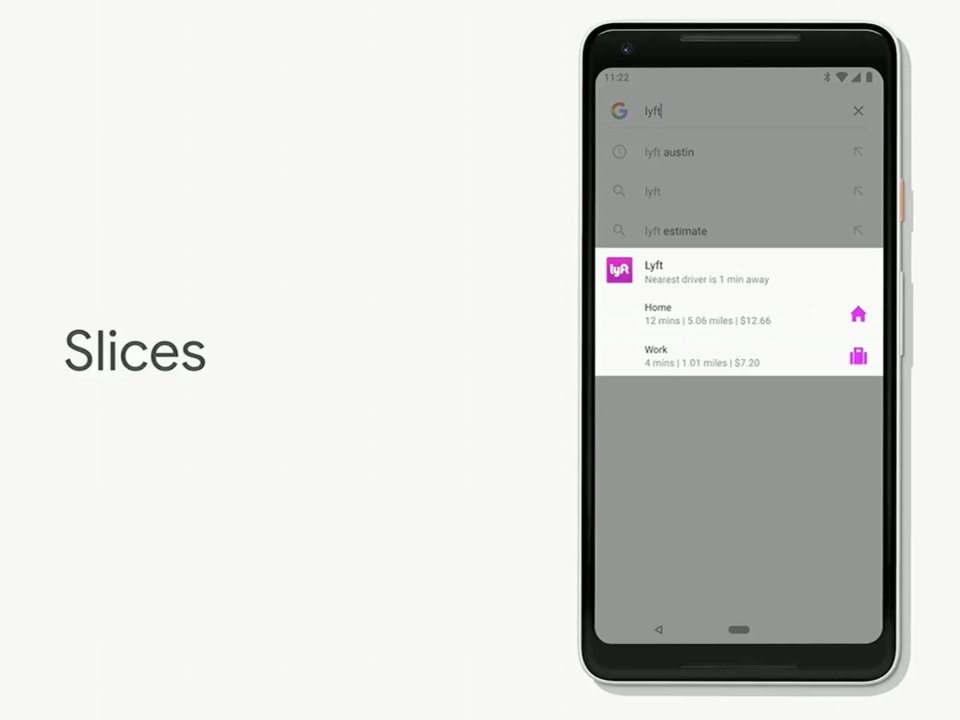
This feature is perhaps one of the most convenient for users to take advantage of, as it integrates into every facet of how we use our phones. Whether it is calling for a driver on Lyft, or summoning photos from your album, Slices is meant to help you get to where you want to go on your device faster.
To summarize how the new feature performs, Slices is designed to give you a ‘slice’ of a common action you do with your most used apps when you make a search. At the conference, Google demonstrated how making a search for the Lyft app previewed common options to select from, such as home and work. It may only be saving you from a few button presses, but it certainly falls within the new theme of doing more while using less.
Dashboard
A second key theme of Android P is centered digital wellbeing. This feature collates important information and data about how you use your device and presents them in an easy-to-read format for your convenience. In case, you know, you ever wanted to know how much you really use Netflix for on a daily basis.
Dashboard’s use is to help consumers realize and understand how much they use their phones. The feature will reveal how much time you spend in apps, the amount of notifications you’ve received, how many times you’ve unlocked your devices, and more.
You can also use Dashboard to limit your app usage. Back to that Netflix example, Dashboard will help you set timers and reminders for when your usage of that app is nearly up. Once you’ve reached that threshold, the app icon will appear grey. You’ll still be able to use the app, but it serves as another reminder to use your time more carefully.
New Navigation Features

The latest version of Android P will be bundled with a host of new features that is sure to change how we use our cell phones. This feature—not too dissimilar from the iPhone X’s button free navigation—offers users to call up apps or move through their phone’s menus with a flick on the finger.
The demonstration showed that the universal back button and app multitasking window button are going away. They will be replaced by a simple pill-shaped home button at the bottom.
Only available to Google Pixel 2 devices at launch, the new navigation system uses finger swipes to call the app drawer, view your open apps, control the volume, rotate the screen, and more.
Users can expect Android P (Peanut Butter?!) to debut later this year. If Google’s release of annual system updates follows any pattern, then it is likely the new version will be available during the summer for Google-exclusive devices such as the Pixel. Other Android phone carriers, such as Samsung, can expect to get the new operating system in the months to follow.










